Common Web3 Wallet Challenges and How Tezos Wallets Help You Overcome Them
Navigating the Web3 space can be challenging; let’s show how Tezos wallets solve common issues to make managing your tez easier.
9 minute read
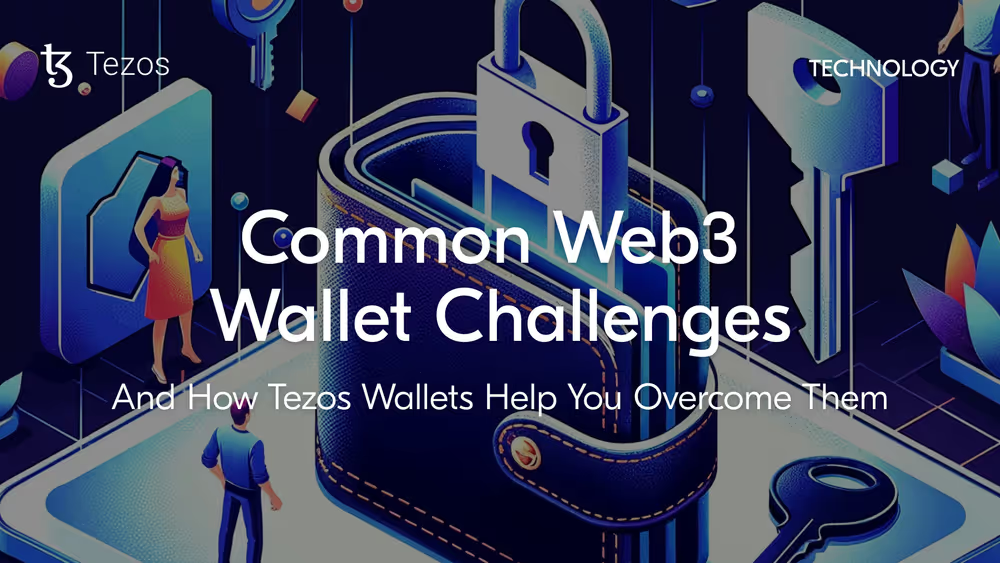
Whether people want to use a decentralized application (dApp) on Tezos or want to avoid the risks of centralized exchanges, managing your crypto and self-custody is becoming more and more important in the Web3 space. But for anyone new to self-custody, it can be a bit overwhelming. You don’t really know what to expect, and the challenges like keeping track of private keys or figuring out which wallet is right for you can pop up out of nowhere.
In this article, we will walk through some of the common hurdles you might face when managing a self-custody wallet. We’ll also look at some of the best Tezos wallets available and how they help make the process easier so you can figure out which one suits you best. First, let’s get into some challenges you might face around self-custody.
Self-custody challenges #

- Managing private keys and passwords: Unlike centralized exchanges that offer account recovery options, with self-custody, losing access to your private keys means there’s no way to recover your funds. This puts pressure on you as a user to manage your keys carefully so you don’t lose them or have them stolen by a phishing attack. Knowing all of the possible phishing attacks and best practices can be tough; check out Cryptonio’s piece!
- Clunky wallet interfaces: Many wallets, especially on mobile, have interfaces that are hard to navigate. This can lead to mistakes, frustration, and difficulties when trying to manage your tez or crypto wallet in a hurry.
- Balancing convenience and security: You may struggle to find the right balance between ease of use and security. Does a hardware wallet make sense if you’re not holding a lot of tez and just want to trade/collect NFTs? This is just one of many questions to keep in mind.
- Managing multiple wallets across different blockchains: If you are active in many different chains, you would often need to use different wallets for each of them. This introduces extra passwords and keys to manage, adding more overhead to users.
With all these challenges, the demand for wallets that combine simplicity and security has been worth getting right. Fortunately, in Tezos, there are a ton of good wallets, all with their own unique traits. They tackle many different challenges and make it easy for everyone to find the best fit for them. Let’s take a look at some of the most popular ones!
Kukai #

Kukai is a Tezos wallet available via web or iOS. The iOS version was released on October 2, 2024. It offers one of the most lightweight and user-friendly experiences among all Tezos wallets. If you’re a new user, Kukai offers a social login feature allowing Google, Facebook, Twitter (X), Reddit, Email, and Apple IDs to create and store a wallet! No need to remember passwords; your social login is the password.
One of the standalone features outside of social logins is how user-friendly both wallet versions are. The web wallet has an appealing display of NFTs/collectibles and a discovery page for collections such as Mooncakes, Manchester United, and more. It also allows you to use a Ledger with Kukai web wallet (not yet available on iOS). Lastly, another neat feature is how the token balance section is organized, as it shows all of your Tezos-based token balances.
Temple #

Developed by Madfish, Temple Wallet is both web and mobile-friendly. It’s available as a browser extension with mobile support on Android and iOS. If you’re coming from using a lot of EVM-based chains, you’ve likely encountered MetaMask. You’ll enjoy the similarities of the browser extension here with Temple. With features like built-in swaps, credit card tez purchases, and TKEY rewards for swaps, it’s ideal for users of both beginner and advanced types. It also allows users to use a Ledger while using the wallet.
Temple’s native token, TKEY, acts as a reward mechanism, giving users small crypto rewards when they use the wallet’s swap feature or watch ads. This token is a unique feature offered by Temple. The mobile wallet is great, too, offering a dashboard of Tezos-based projects under the “Market” tab, which gives you an overview of different projects on Tezos.
Airgap #
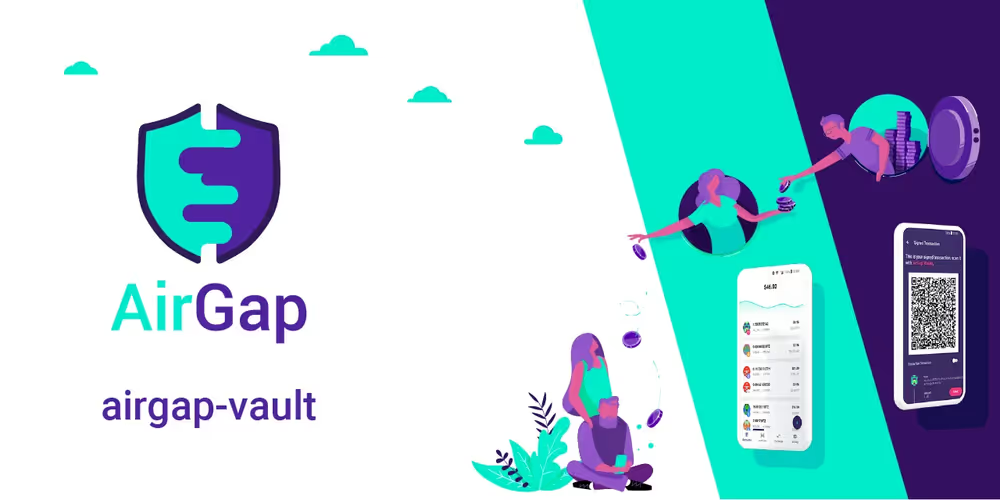
AirGap Wallet is designed with a strong focus on security, which is ideal for users looking for the most security when it comes to a mobile wallet. AirGap allows users to store private keys offline via its AirGap Vault feature (a secondary app). Transactions are signed offline within the app and then broadcasted to the blockchain, adding an extra layer of security. Developed by the team behind Beacon (AirGap), it supports most standard wallet functionalities.
Ledger #

Ledger is a hardware wallet, meaning it keeps your private keys completely offline, providing strong protection against online threats and phishing attacks. This makes it a great choice if you’re holding a large amount of tez or valuable NFTs, especially if you don’t need to move them around regularly. Hardware wallets like Ledger are one of the safest ways to store your assets, but they’re less convenient since you need to connect the device every time you want to sign a transaction.
That’s why a Ledger is best suited for people who are looking to store their assets securely for the long term rather than make daily transactions. It’s also worth mentioning that for extra convenience, you can pair your Ledger device with wallets like Kukai, Temple, or Umami, using their interface to manage your funds. That way, you get a smooth user experience while keeping your main holdings safely offline.
Plenty #

Next on the list, we got the Plenty Wallet which is available for mobile, both Android and iOS. It includes features like: built-in browser, personal gallery creation with NFTs from multiple wallets, social logins, and a lot of widgets to help you navigate the Tezos ecosystem.
Designed to make navigating and engaging with Tezos as easy as possible, this wallet is perfect for artists, collectors, and newcomers who want a simple, user-friendly mobile wallet for their daily interactions within the Tezos ecosystem.
Umami #

Designed in mind for more advanced users, Umami Wallet is a versatile desktop wallet within the Tezos ecosystem. It offers standard wallet functionalities, Ledger support, token transactions and NFT support, with additional features that appeal to experienced users, such as a multi-signature wallet and batch transaction capabilities. Users can also purchase tez from their wallets via Wert.
As a whole, Umami appeals to both new and seasoned Tezos users, though it leans more toward those with experience in using advanced features like token batching. If you have an iOS or Android device, you can also download those versions.
Trust Wallet #

Last but not least, we got Trust Wallet. Available as a browser extension for your desktop or as an app on both Android and iOS for your mobile, Trust Wallet is one of the most popular multi-asset wallets in the space. Like all wallets in this list, it allows users to delegate their tez and/or interact with Tezos dApps. It supports delegation, however, it doesn’t offer the new staking mechanism yet.
Trust Wallet is best suited for people who, along with tez, hold a variety of assets across different blockchains and want to manage them all in one place. It’s perfect for those looking to avoid the hassle of juggling multiple wallets for each chain while still being able to interact with Tezos dApps and the Tezos ecosystem.
Final thoughts #
Choosing the right wallet for your needs is a key step in managing your assets securely and easily. Each wallet we’ve discussed offers something unique to help you tackle the common challenges of self-custody. If you’re ready to get started, check out the newly released Kukai iOS app for a smooth and hassle-free experience. Or, if another wallet on this list seems like a better fit for your specific needs, take the plunge and explore what they have to offer. The right wallet is just a download away!