MetaMask Now Supports Tezos: An Explainer
How to use your MetaMask with your favourite Tezos apps.
450 words, 3 minute read

How to use your MetaMask with your favourite Tezos apps
MetaMask Wallet, one of the most widely used and popular digital asset wallets, now supports Tezos.
- TriliTech, in collaboration with Consensys, has launched a Tezos Snap with the MetaMask wallet.
- A Snap is a MetaMask plugin which expands the wallet’s integration and capabilities to new blockchain ecosystems.
Why have we launched it?
To provide the tens of millions of Metamask users with instant and convenient access to the broad range of applications in the Tezos ecosystem. The integration with MetaMask also broadens the wallet options for existing members of the Tezos community.
How does it work?
The Tezos Snap, which is approved and authorised by MetaMask, will prompt you to download and install the plugin when interfacing with a Tezos dApp. This is a seamless process which requires no additional user installation.
The Snap derives the Tezos account and address using the same seed phrase used for the MetaMask account. Upon installation, it will present you with your public key and address, and also share the same with the connecting dApp.
Tezos Wallet Explorer
In addition, we have also launched the Tezos Wallet Explorer powered by MetaMask. This open-source application acts as an intermediary between MetaMask’s Tezos Snap and a Tezos ecosystem dApp, so users can view account balances and transaction history.
Users can also view their NFTs or easily perform everyday operations, such as sending tez, from inside the Tezos Wallet Explorer.
See more details at https://metamask.tezos.com.
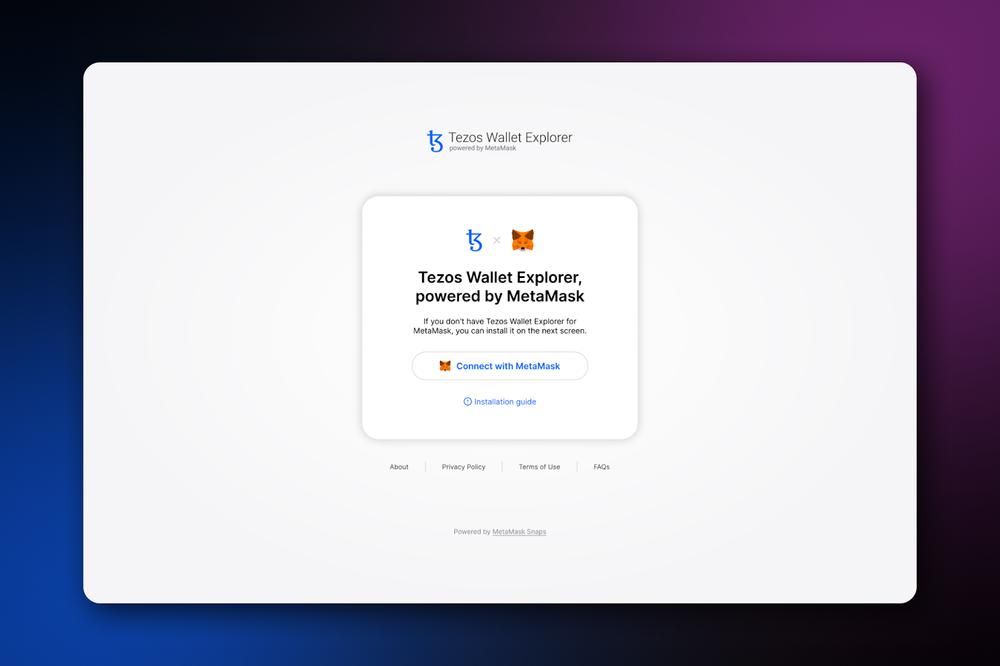
How to use the MetaMask Wallet on Tezos:
- To get started make sure you have the MetaMask chrome extension installed and then go to the Tezos Wallet powered by Metamask here.
- Click the “Connect with MetaMask” button
- Accept the connection in MetaMask
- Approve and install the Tezos snap
MetaMask is now available and visible on Tezos’ Beacon SDK Modal. Beacon is a widely used Tezos library that implements the standard for wallet to app communications.
You can select Metamask from amongst a growing list of other supported wallets. At present, the Tezos Snap only works with browser extensions and not on mobile devices.
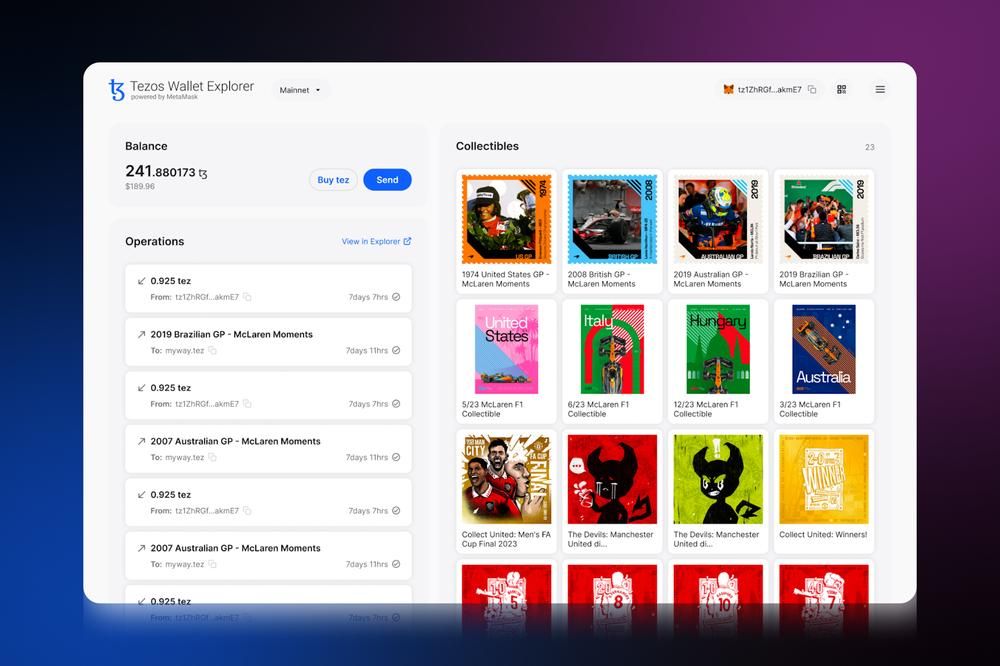
For those users interested in migrating their wallets over to MetaMask, they can do so by importing their seed phrase when creating a MetaMask account. As long as no custom derivation path was used, it should end up with the same Tezos address as on a previous wallet.
Resources