Self-custody & Crypto Wallets on Tezos that Make it Easy (Part 2)
In part 2, we take a look at some of the wallet solutions currently available for the Tezos blockchain.
11 minute read
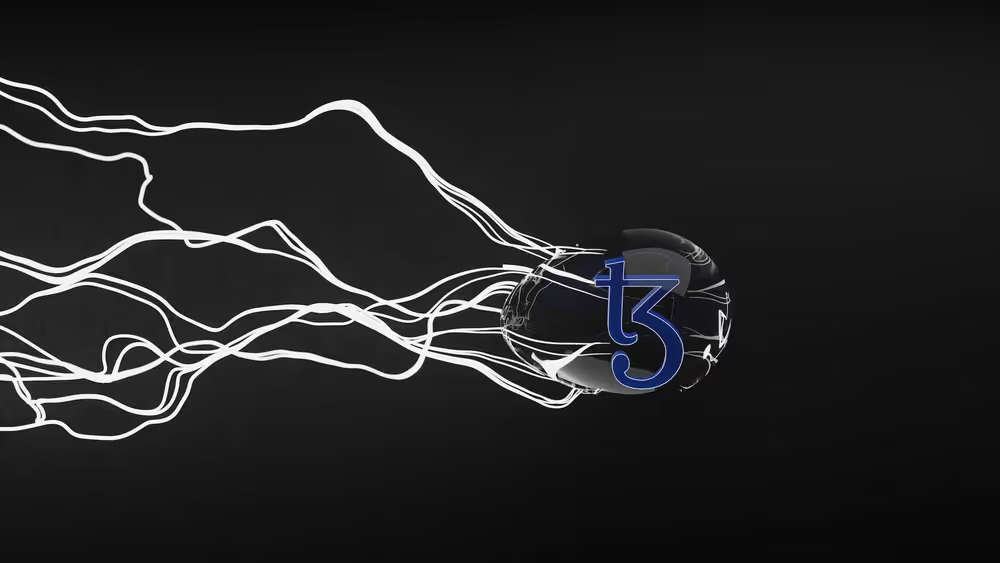
Photo by Shubham Dhage / Unsplash
Editorial note: The following article contains discussion of Decentralized Finance (DeFi). DeFi refers to a relatively new financial system based on blockchain, that decentralizes the infrastructure, processes, and technologies used in traditional financial transactions. As such, when it comes to DeFi, the regulatory framework that exists around traditional finance is incomplete and evolving. It is important that readers do their own research, and understand that coverage of DeFi products and services on Spotlight does not constitute endorsement by either the Spotlight editorial board, Blokhaus Inc, or any affiliated organizations.
This article is the second in a 2-part series covering the concept of custody in crypto. Part 1 discussed the pure concept of self-custody in comparison to custodial services like centralized exchanges - what each of these solutions are, and the risk/benefit trade offs between the two.
In this article, we will review some of the self-custody solutions that are available specifically on the Tezos blockchain.
Different Kinds of Self-custody Wallets #
Below we will take a look at some of the most widely used self-custody crypto wallets on Tezos, but first, let’s remind ourselves of the different kinds of self-custody wallets that are available on the market.
Generally speaking there are four different kinds of self-custody wallets:
- Web wallet/browser extension wallets - these are wallets that you either access by visiting a website domain, or by downloading as a browser extension. These are convenient choices if a lot of your crypto activity is conducted while you are browsing the web and interacting with Web3 platforms.
- Mobile wallets - these are apps that you can download to your phone or mobile device. Mobile wallets are convenient for taking your crypto on the go, and/or when you don’t have reliable access to a laptop or desktop computer.
- Desktop wallets - these are software applications that can be downloaded and installed on your computer.
- Hardware wallets - these are physical devices that hold your private keys offline. Because hardware wallets keep your private keys offline, they’re a good choice if you’re looking for the highest level of security.
Each of these different kinds of wallets can be further divided up into the two categories of ‘hot’ and ‘cold’ storage, which refers to whether or not the keys used to sign transactions are stored online or offline.
Simply, any device that you use to sign crypto transactions which is connected to the Internet is considered ‘hot storage’ because it keeps private keys on-line. Conversely, a device that you store crypto on and sign transactions with that remains unconnected to the internet is considered ‘cold’.
Hot wallets are a convenient option for everyday, active crypto use, and cold storage is usually a better option for savings, and/or when you might want more security.
Self-custody Wallets on Tezos #
In this section, we will cover six different wallets supported on the Tezos blockchain that you can use to self-custody your tez, Tezos based FA tokens, and Tezos NFTs. A description and relevant specs will be included for each wallet. Please note that this article is written on the assumption that readers are US-based, the following list is not exhaustive, and we’re only covering audited wallets.
Kukai #
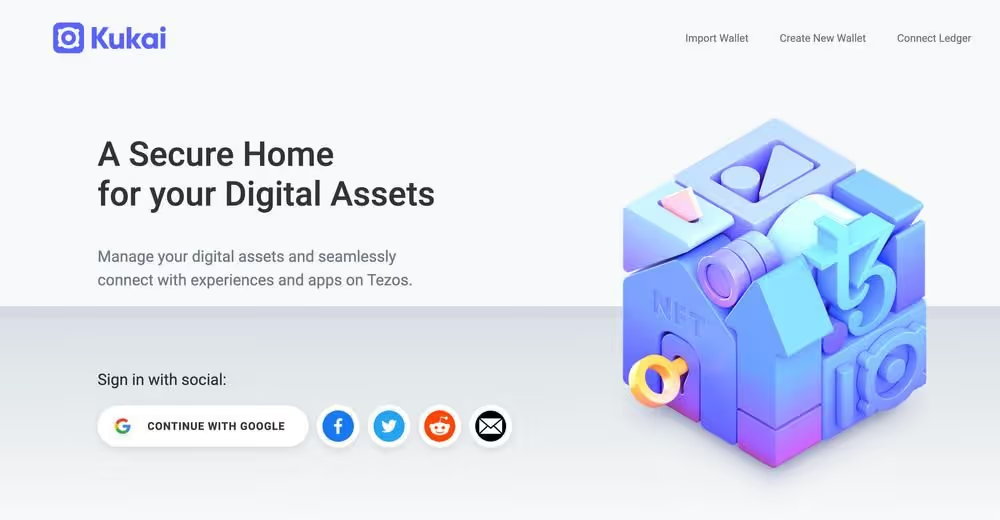
Kukai Wallet is currently web-based, but there is a mobile version in the works. Kukai generates a private key/seed phrase for new wallets, but it is unique in that it also has Direct Authentication (DA) functionality. DA means users have the option to sign-in with Twitter, Facebook, Google, Reddit, or an email address. Additionally, this means that anyone who has an account with one of the supported social-media platforms already has an active Kukai wallet that tokens and NFTs can be sent to. For example, if you have a Twitter account, assets can be sent directly to your handle and you just have to sign-in to Kukai with DA to access them!
This feature makes Kukai a convenient solution for people who may still be on the fence about going down the route of full-blown self-custody, or for those who simply wish to use this convenience with small amounts for everyday Web3 interactions. Kukai wallet also offers hardware support in which case the app can be used as an interface to interact with Ledger Nano devices (more on Ledger Nano below). Kukai is compatible with all major Tezos web apps, it offers a liquidity-baking interface, and it has both NFT support and built-in staking functionality.
- Wallet type: Web (mobile in development), Hot
- FA tokens: Yes
- NFTs: Yes
- Staking: Yes
- Cold-storage compatibility: Yes; Ledger Nano
- Special features - Direct Authentication/Social-media sign-in
Links: #
Temple Wallet #
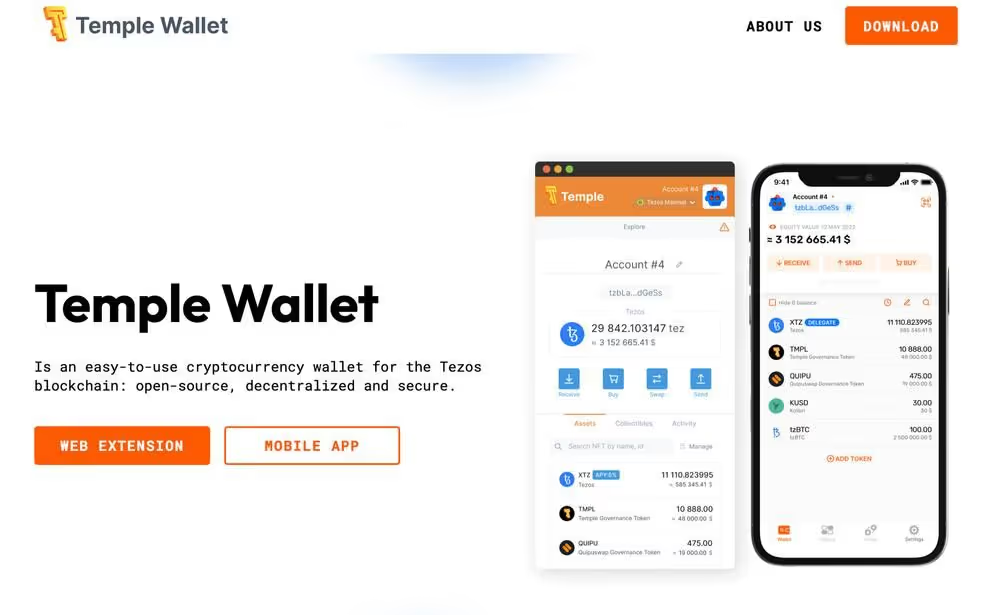
is a very popular web wallet choice for Tezos users, and the team has recently released mobile versions for both Android and iOS. It is built by MadFish - the development team behind the Quipuswap DEX and Yupana.Finance - and it is compatible with all of the major Tezos web applications. Temple’s web version can be pinned to your browser, making everyday accessibility easier.
The Temple Wallet UI is very neat and user friendly, with a built-in staking tab for easy tez delegation. It supports all FA tokens and NFTs, and you can add contacts for easier recurring payments. It tracks your aggregate balance in USD at the top of the interface, and it even has special features like a token swap router built in, as well as compatibility with ACH processors like MoonPay to enable fiat to crypto payments directly in wallet.
- Wallet type: Web/Browser Extension, Mobile, Hot
- FA tokens: Yes
- NFTs: Yes
- Staking: Yes
- Cold-storage compatibility: Yes; Ledger Nano
- Special features: Token swap router, fiat to crypto on-ramp
Links: #
AirGap #
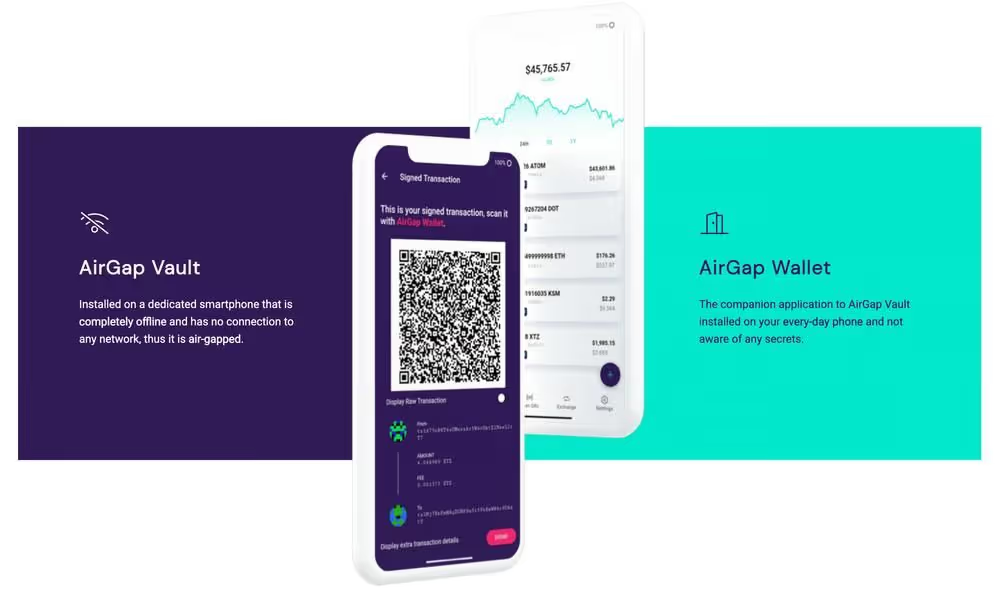
is a unique ‘hybrid’ wallet - it is a mobile app that supports six different pre-existing wallets, and it stores a Vault key for offline signing of transactions on another device (such as an old mobile phone) that has no internet connection.
Here’s how it works: Users install the AirGap wallet on their everyday phone - this the companion wallet that does not contain any ‘secret’ information. Then you install the Vault (which contains your secret phrase) on a dedicated second mobile phone that has no connection to the internet or any other network connectivity, thus ensuring it is ‘air gapped’. AirGap is a great solution for users who like the UI/UX of mobile wallets, but prefer the security of cold-storage. AirGap supports Tezos-based FA tokens, however there is currently no NFT support. It has in-app delegation for easy staking.
- Wallet type: Mobile/Hardware, Cold
- FA tokens: Yes
- NFTs: Yes
- Staking: Yes
- Cold-storage compatibility: Yes; Air Gap
- Special features: Offline signing with mobile Vault
Links: #
Umami #
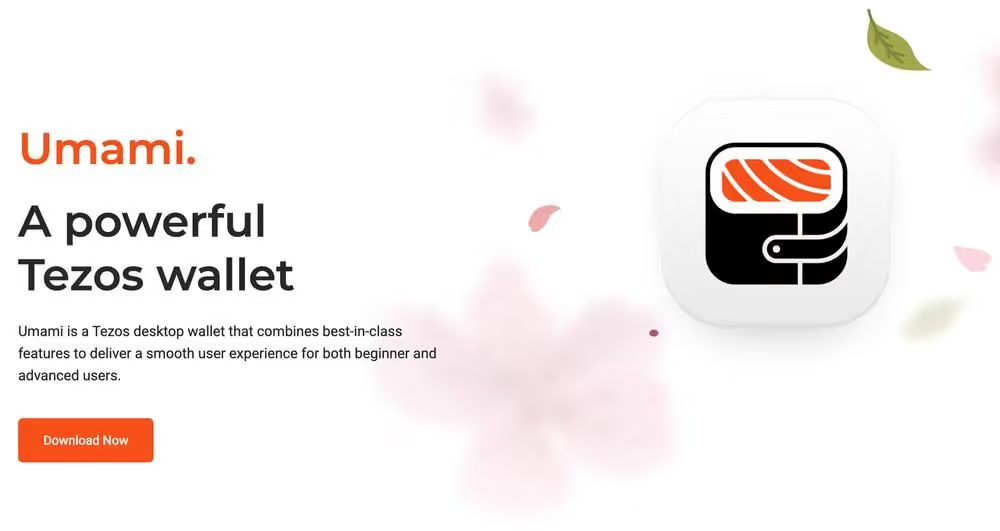
is a desktop/mobile wallet created and developed by , one of the core development teams that contributes to the Tezos protocol. Umami wallet is token-ready with Tezos-based FA token support, and NFTs. The UI is very neat and intuitive. Umami provides a built-in staking feature for easy delegation, it offers integration with Tezos ecosystem dApps, and the desktop verision is compatible with Ledger Nano devices.
The Umami wallet even has special features built-in like the ability to execute batch transactions compatible with exported CSV files, and offers integration with Tezos social profiles. For more information, check out this overview article previously published here on Spotlight.
- Wallet type: Desktop, Mobile, Hot
- FA tokens: Yes
- NFTs: Yes
- Staking: Yes
- Cold-storage compatibility: Yes; Ledger
- Special Features: Batch transactions
Links: #
Galleon #
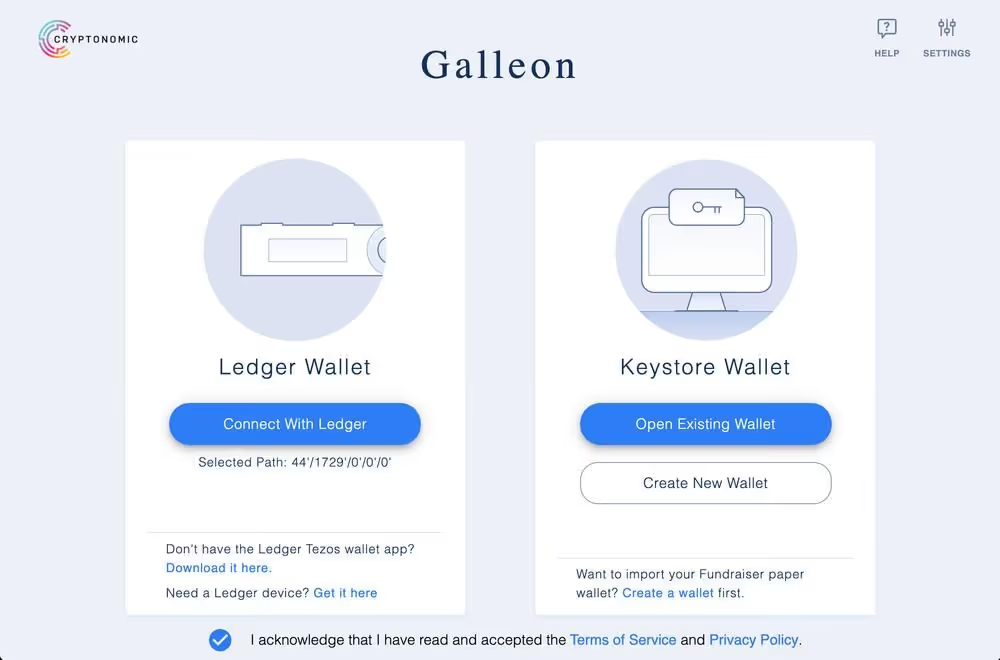
Visit: https://cryptonomic.tech/galleon.html
Galleon Wallet is a desktop wallet developed and maintained by Cryptonomic.Tech. Galleon also has a mobile application. The desktop version is one of the longest-standing desktop wallets built for the Tezos blockchain. The UI is easy to navigate, it has built-in delegation functionality for staking tez, it supports Tezos based FA tokens, it has an NFT gallery, and the app is regularly updated.
One of Galleon’s special features is its Liquidity Baking interface. The desktop version has the ability to operate purely as a desktop wallet, which will issue users a seed phrase/private key, or users can sign in using a Ledger Nano device for additional security.
- Wallet type: Desktop, Mobile, Hot
- FA tokens: Yes
- NFTs: Yes
- Staking: Yes
- Cold-storage compatibility: Yes; Ledger Nano
Links: #
Ledger Nano #
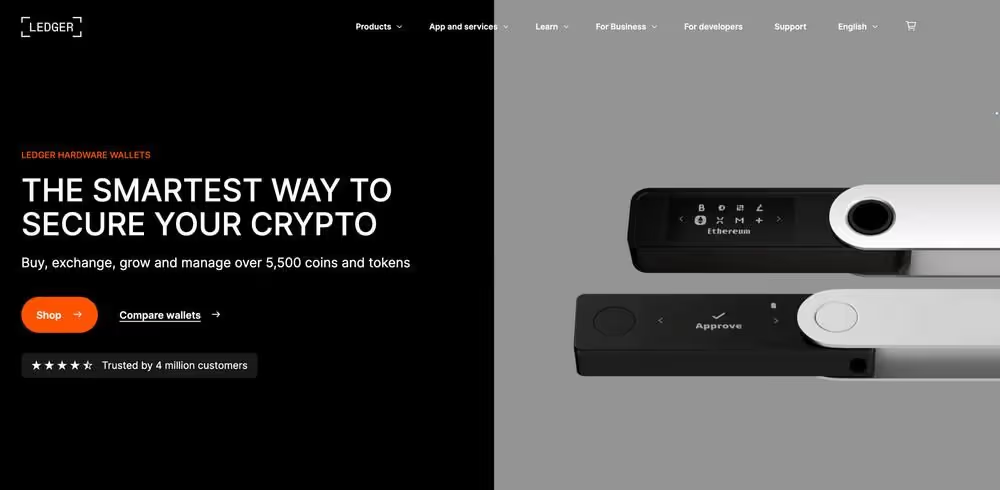
devices are a well-established cold-storage solution in the crypto world. The device is approximately the size of a USB thumb drive, and as a hardware wallet, it has a firmware that supports a variety of cryptocurrencies, including Tezos. With a Ledger Nano device, users can safely secure their private keys used for signing transactions offline. To sign transactions, users must connect their device to a compatible software and follow various prompts that are issued on their device.
Ledger devices are compatible with many other wallets, including many of those mentioned above, in which case users interact with those applications interfaces and simply connect the Ledger device to sign and approve transactions. Ledger also offers native desktop software, Ledger Live, which works similarly, but it has a more expansive interface for specific Ledger Nano functionality. There is a built-in staking function for Tezos in Ledger Live for easy delegation.
- Wallet type: Hardware, Cold
- FA tokens: Yes
- NFTs: Yes
- Staking: Yes
- Cold-storage compatibility: Yes; Ledger Nano
Links: #
As mentioned above, this is not an exhaustive list, but it is a look at some of the more widely used solutions supported on the Tezos blockchain. Before deciding which storage solution is right for you, be sure to conduct your due diligence and consider the trade offs between custodial services and self-custody by checking out the first part of this article, ‘Understanding Custodial Solutions & Self-custody in Crypto’.