Umami - A Tezos Wallet from Nomadic Labs
Nomadic Labs presents Umami, a new, highly functional desktop wallet for Tezos users.
1,100 words, 6 minute read

…See more categories[
Enterprise
](https://spotlight.tezos.com/tag/enterprise/)
is a desktop wallet created and developed by , one of the primary core development teams contributing to the Tezos protocol.
Umami wallet is token ready, including NFTs; it has batch transaction capabilities built in, offers integration with ecosystem dApps, and it is compatible with hardware wallets. Umami also offers the ability to easily create and organize multiple accounts/addresses.
The Umami wallet offers a compelling bundle of features and an intuitive UI. We’ve summarized its main features below, and you can get a full rundown at umamiwallet.com.
Multiple accounts
Umami makes it easy to create multiple accounts that have their own public address. This allows users to separate their assets into distinct folders, which may come in handy for accounting purposes. For example, suppose you wanted one account/address to be your ‘savings’ account, separate from your daily account that you use to interact with DeFi or NFT dApps. Or perhaps you want to delegate your tez to support multiple bakers in the ecosystem? With the ability to separate out your assets, you can easily delegate the tez in your distinct accounts to different baker addresses.
Easy Baker delegation
The Tezos blockchain uses a Proof-of-Stake governance mechanism. What this means is that anyone can propose changes to the blockchain, and then block producers - called ‘bakers’ on Tezos - use their stake of tez to vote on proposals. But even though it is only the block producers who cast direct votes on such proposals, anyone who holds tez can have a say in the process by delegating their stake to a selected baker. Staking with a baker also generates ~5-6% APY rewards, helping to keep your stack of tez in front of the inflation rate.
Umami makes it easy to delegate/stake tez to a baker. For any account that is created, there is a ‘delegate’ button next to it which provides users with a list of bakers to choose from
Umami makes it easy to delegate/stake tez to a baker. For any account that is created, there is a ‘delegate’ button next to it which provides users with a list of bakers to choose from. You can also manually input the public address for a specific baker, if you prefer.
Token ready
The Umami wallet has support for the native cryptocurrency XTZ, but it is also ‘token ready,’ meaning that it will recognize any Tezos token deployed with a smart contract written to one of the FA standards. This would include most NFTs on Tezos, or other assets, or other assets like a USD stable coin, such as kUSD (Kolibri dollar), USDT (Tether), or uUSD (Youves dollar), just to name a few.
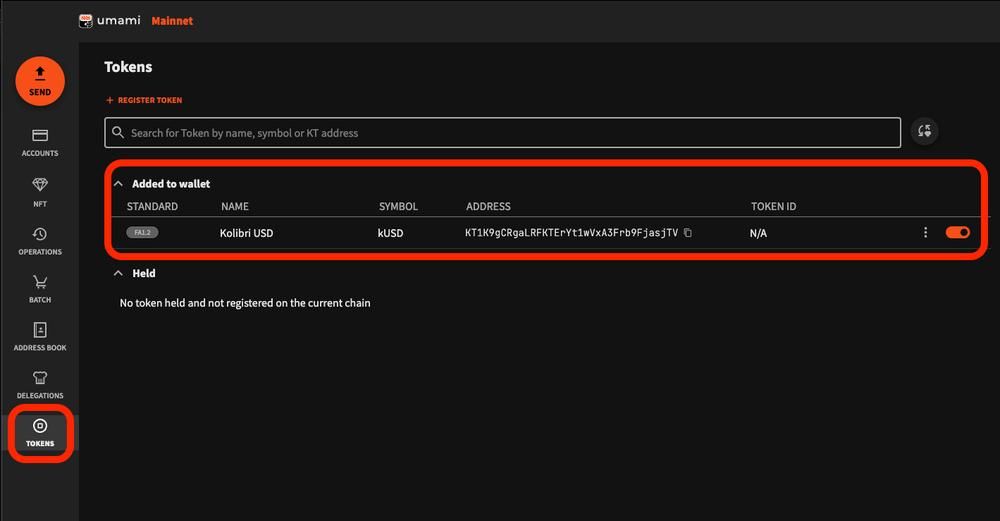
Most FA tokens should be automatically recognized, but if they are not, users can also manually register tokens by inputting the appropriate token contract address. Once they are registered, they can be added to an account.
A quick note on token metadata: it is our experience that the Umami wallet is still not automatically detecting the token metadata of certain tokens; specifically, we’ve found that the tzBTC token was not registered, even when attempted manually. We’ve flagged this issue with the team.
Address book
One feature that is particularly useful is the address book. Sometimes it can be cumbersome to transfer crypto simply because wallet addresses are long strings of characters that are hard to memorize. But with Umami address book feature, users have the option to name specific addresses that they frequently send assets to, making it more convenient to keep track of your friends or your other wallets.
Batch capability
‘Batching’ transactions means taking multiple transactions and sending them all together in one go. Some other wallets have handled batching, but it’s been a specific focus with Umami. Umami has actually reshaped batching standards, offering advanced features like the ability to define a batch with a CSV file.
For example, say you have a list of people you needed to pay each month, like team members that work on your project. With the .csv functionality for batching your transactions in Umami, all you need is the wallet addresses of each of those project members in an excel spreadsheet, then you can upload the .csv to the batching tool. You can then just specify the amount to send, and everyone gets paid in one click! No more hassle of manually inputting multiple address, increasing the risk of error.
This might prove especially useful for bakers who regularly need to send rewards to multiple addresses, every few days.
DApp integration
Umami is capable of interacting with and syncing to all major dApps in the Tezos ecosystem, such as popular NFT platforms like objkt.com and fxhash.xyz, or decentralized exchanges like Quipuswap, PlentyDeFi, and Spicyswap. Usually these kinds of dApps will have an option to sync a compatible web3 wallet with a button in the top right or left of the landing page, and if the Umami wallet option does not show up right away, you can usually find it by selecting ‘beacon’. This should show all of the beacon supported wallets, including Umami.
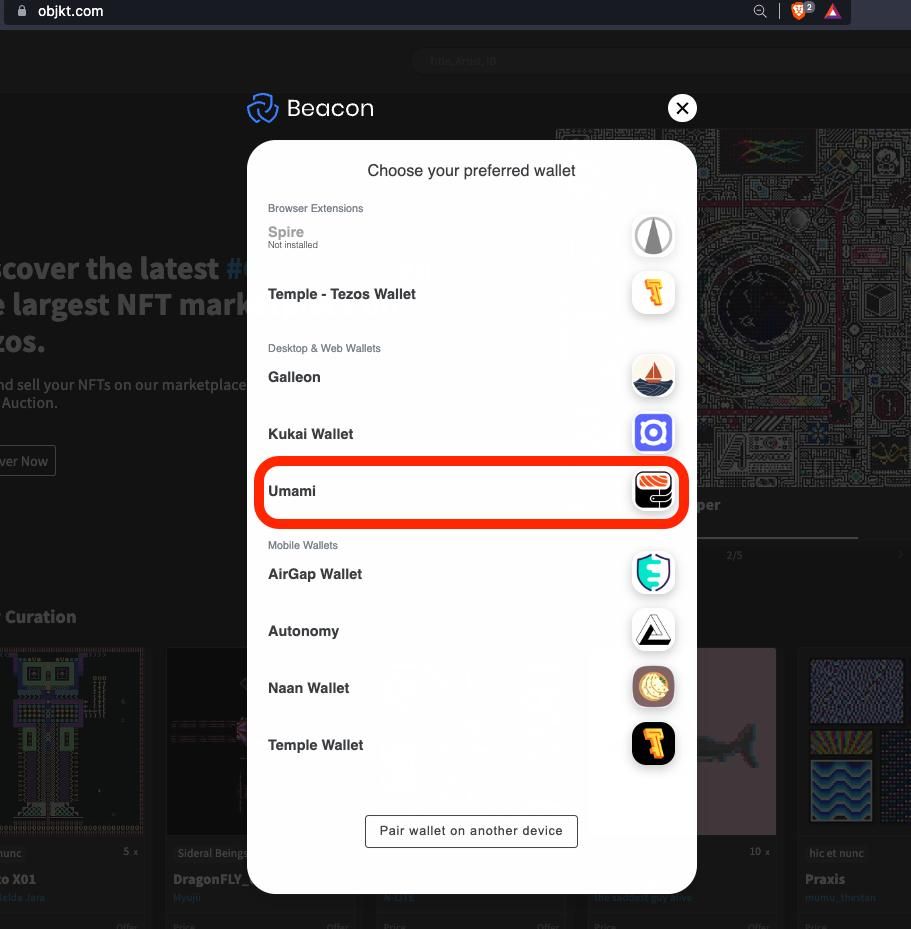
Hardware support
In the world of crypto, there are different kinds of wallets, with different layers of security. Any wallet that is on a device that remains connected to the internet is called a ‘hot wallet’, which utilizes desktop or mobile software, but an alternative exists in the form of ‘cold storage’, where you store your crypto on a hardware device such as a Ledger Nano, which remains offline until you need to sign a transaction.

Umami wallet is compatible with hardware wallets for extra security. Although Umami is itself a ‘hot wallet’ that exists as a desktop application, users have the ability to connect hardware wallets to store crypto and sign transactions. In that instance, the Umami wallet acts as an interface for the hardware wallet.
Summing up
Umami Wallet was created by Nomadic Labs, a team renowned for their contributions to the core development of the Tezos blockchain. The wallet offers features that strive to optimize user experience, including, but not limited to: the ability to add multiple accounts, easy baker delegation, batch transactions, token-readiness, an address book, and more.
To learn more about Umami wallet, be sure to visit umamiwallet.com, and to learn more about the Tezos blockchain and the contributions of Nomadic Labs, visit the Nomaic Labs website.